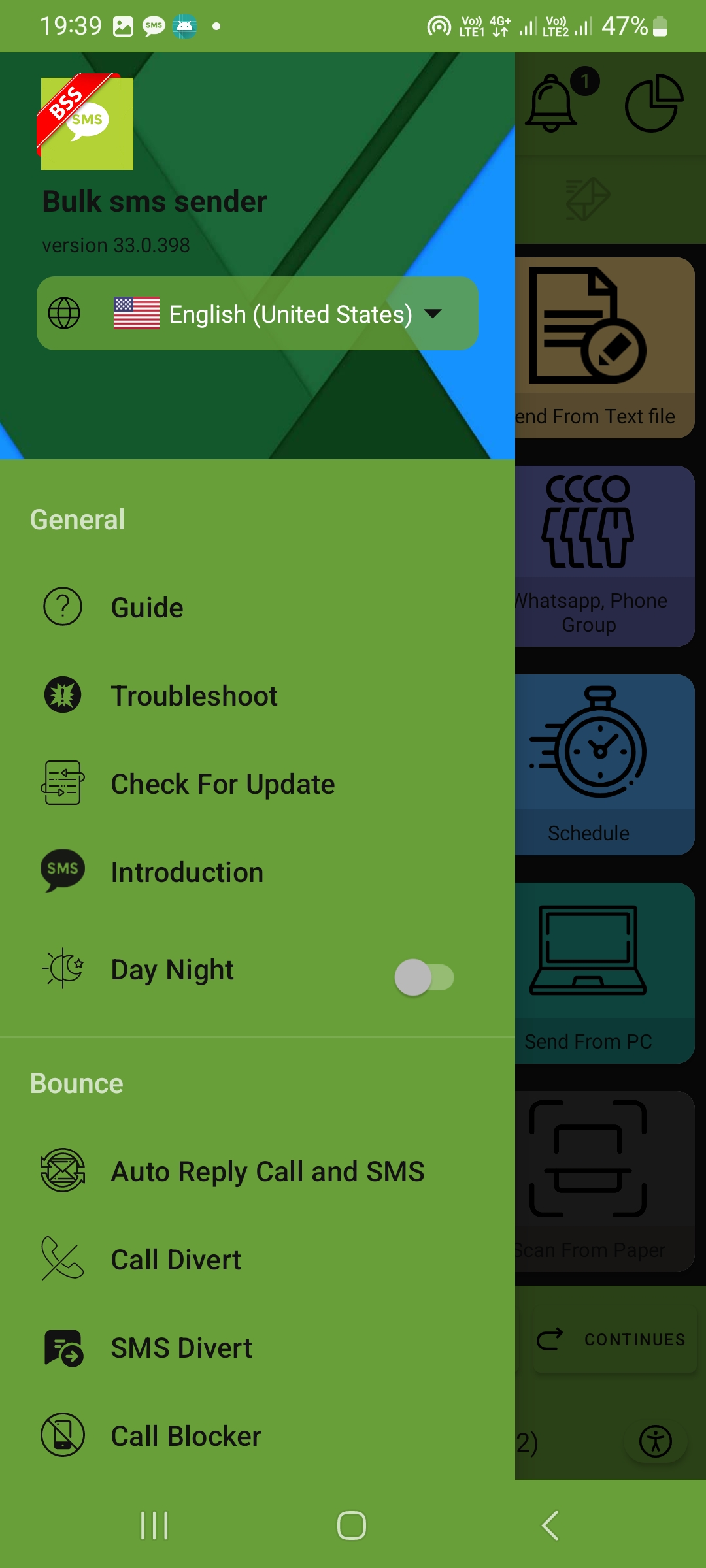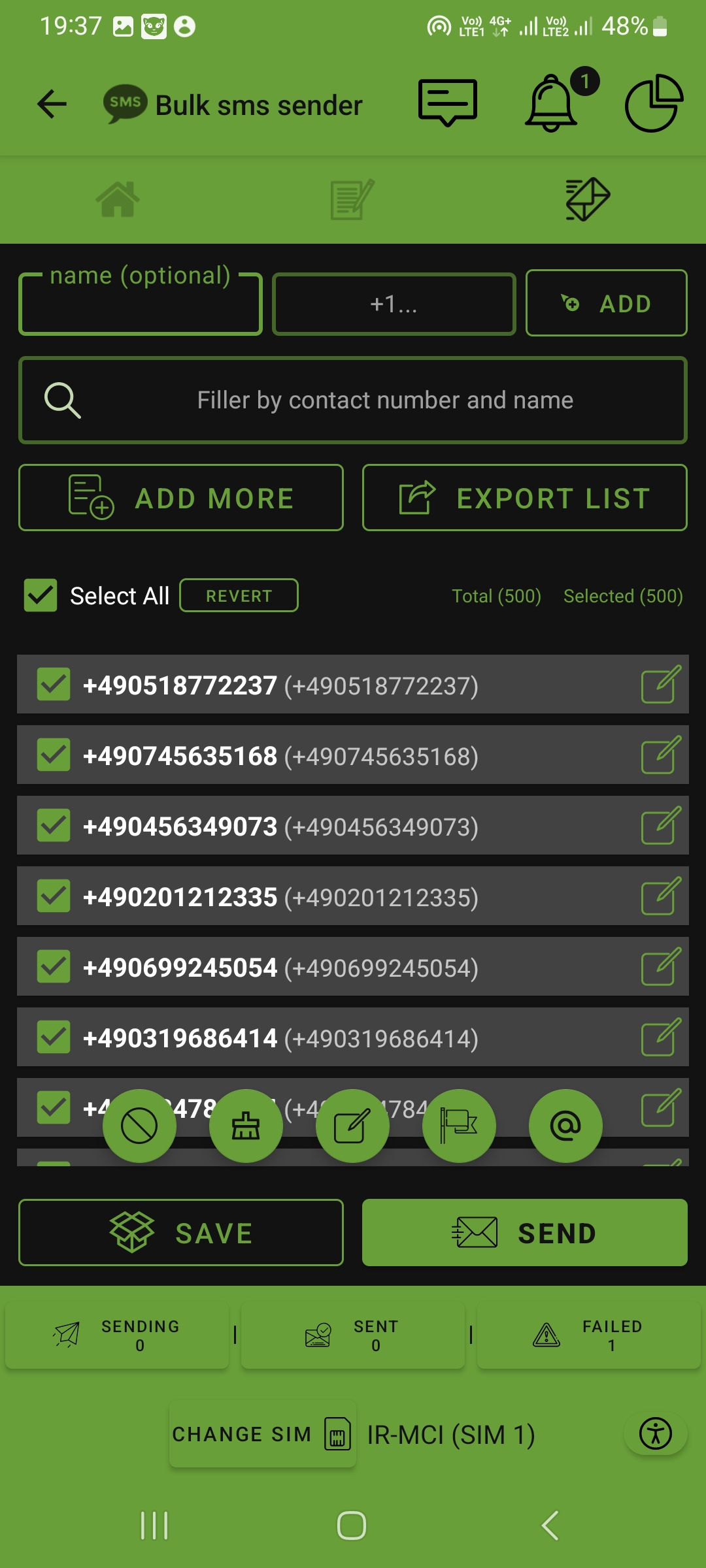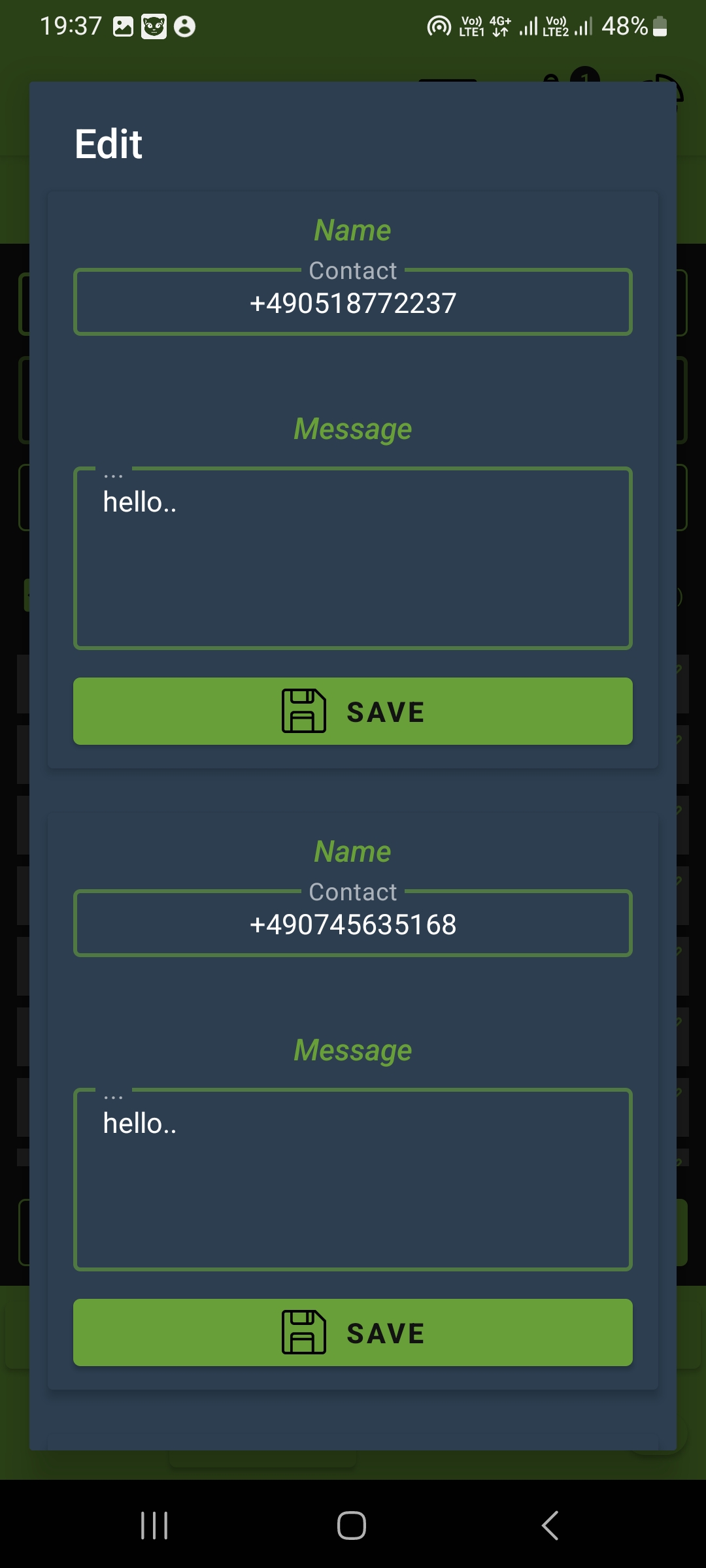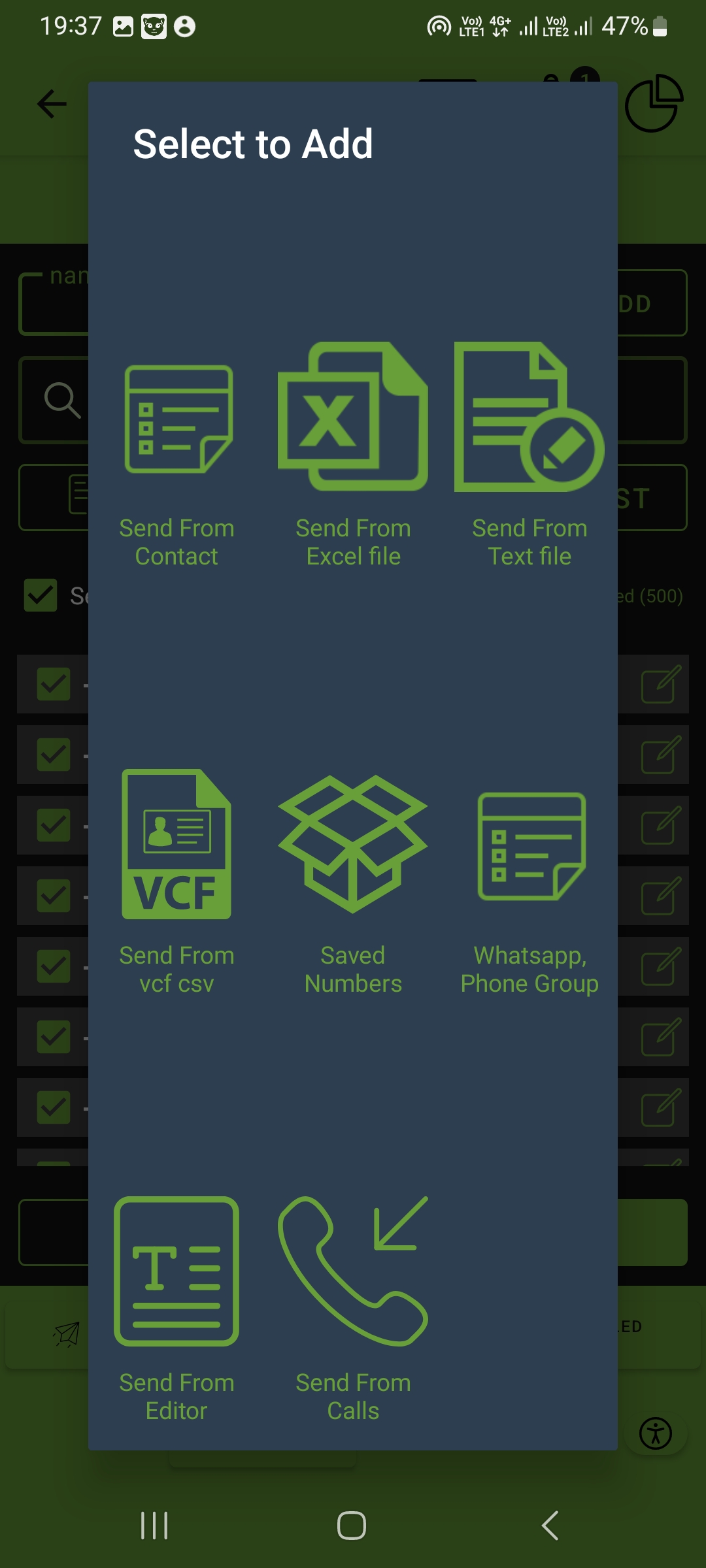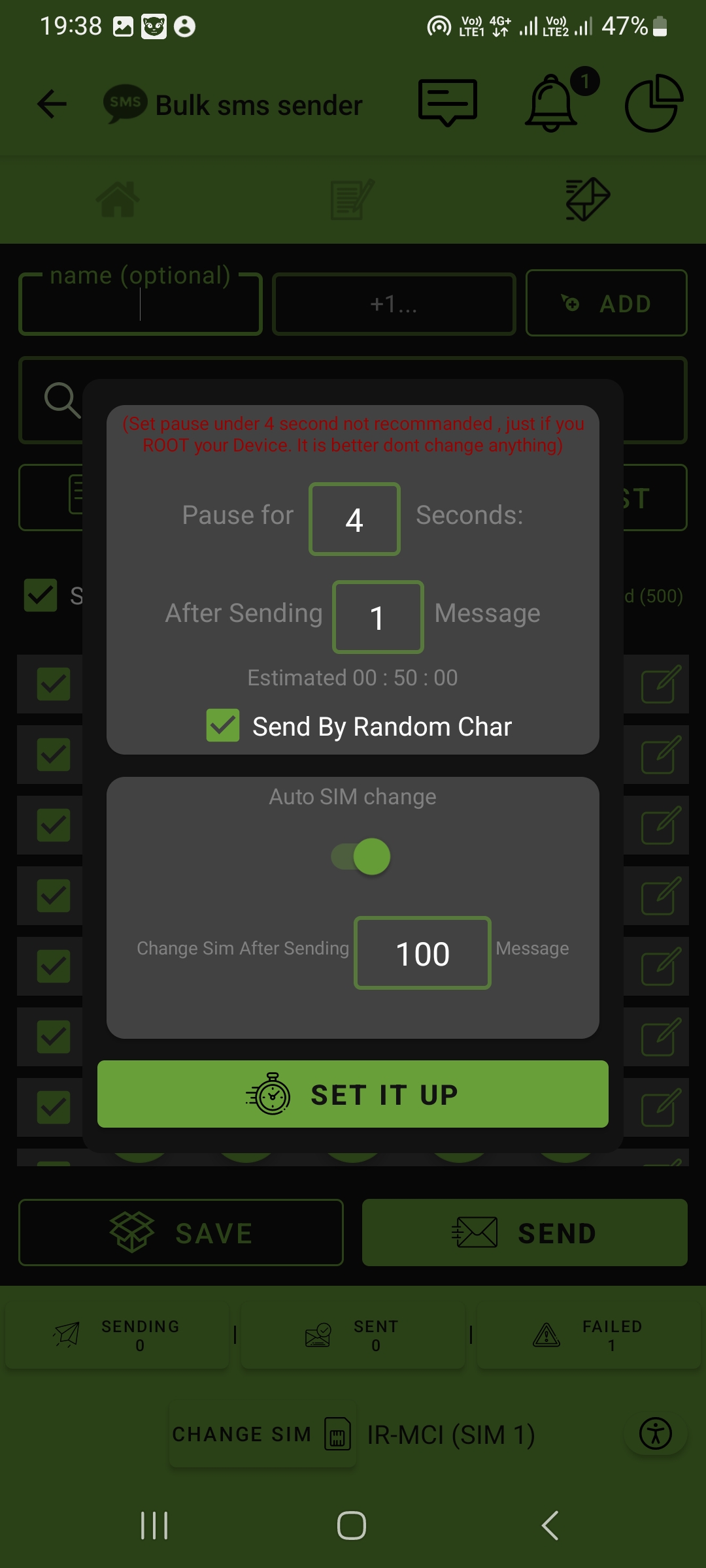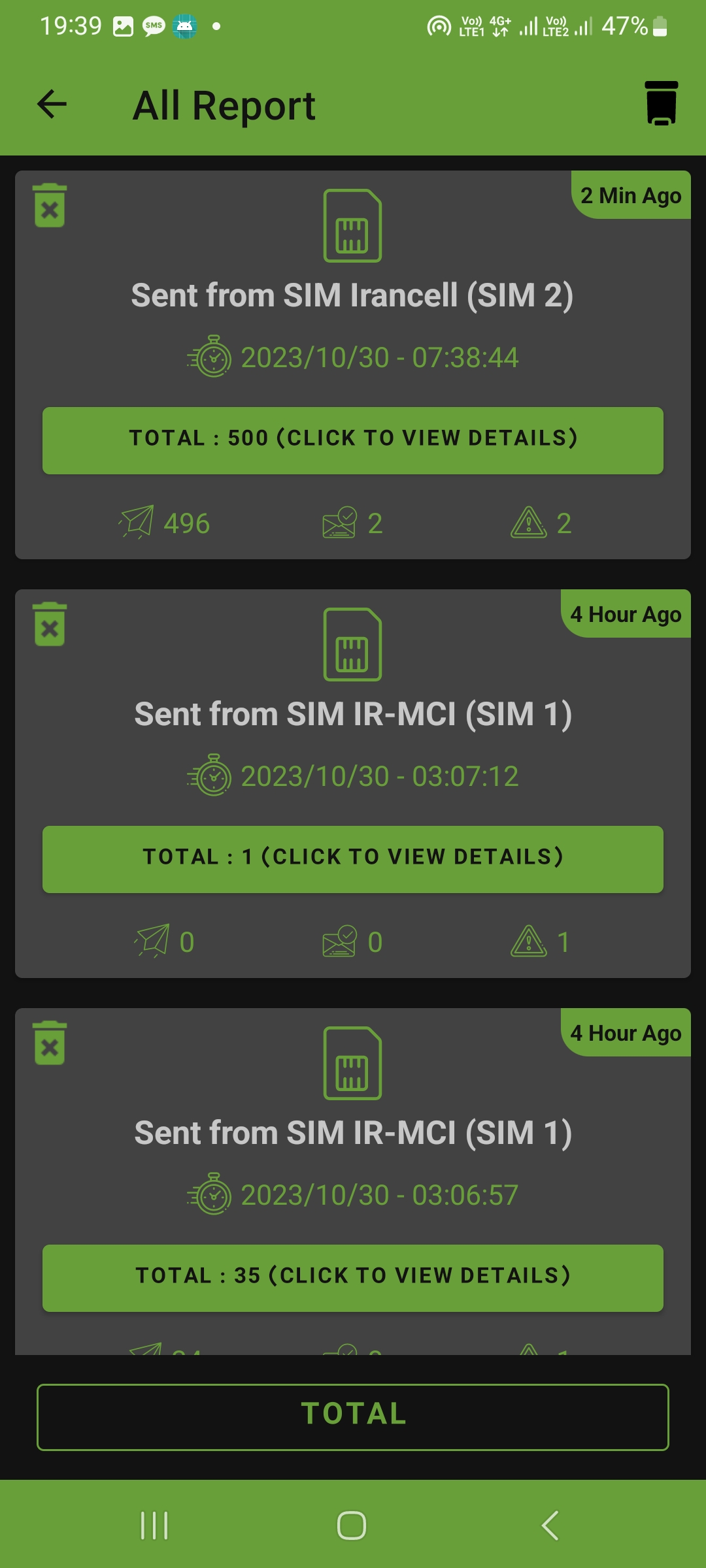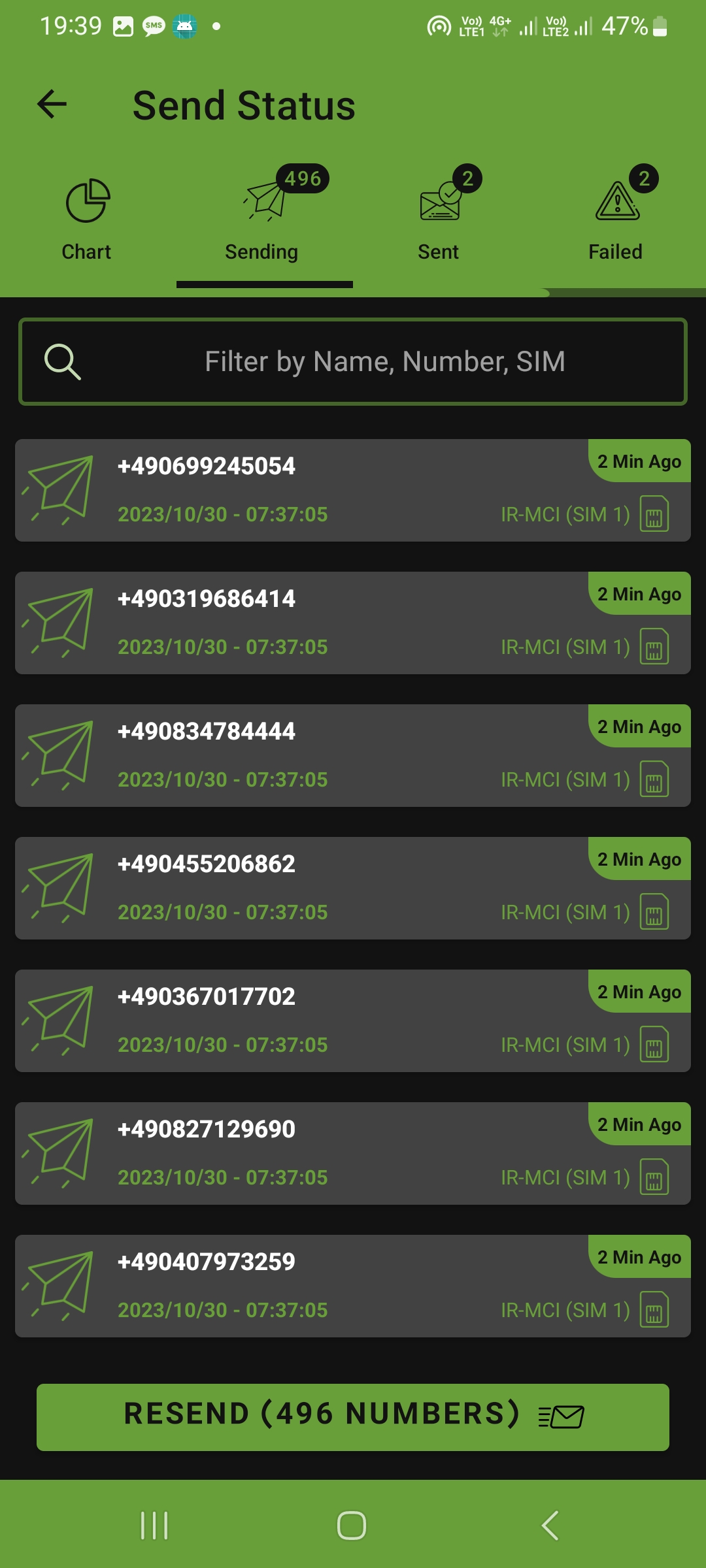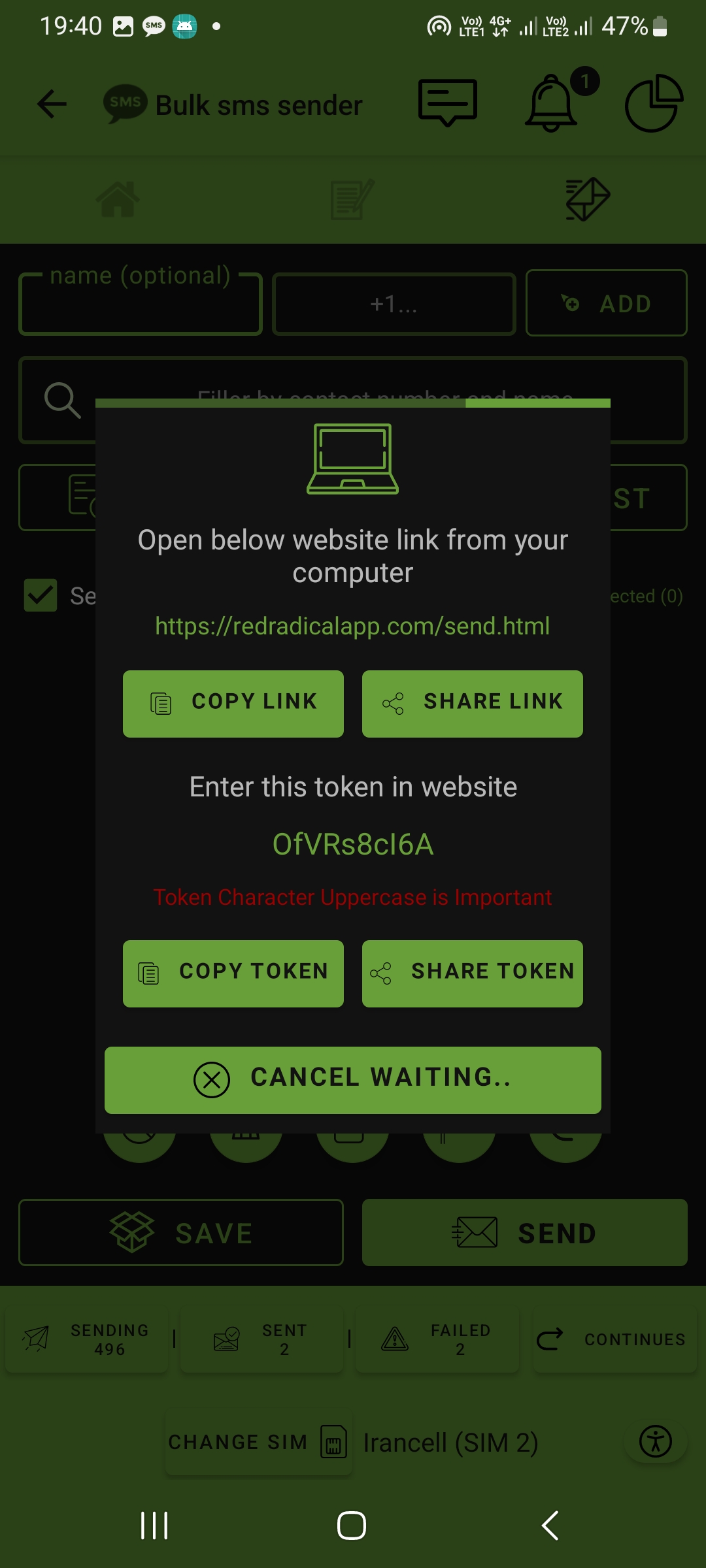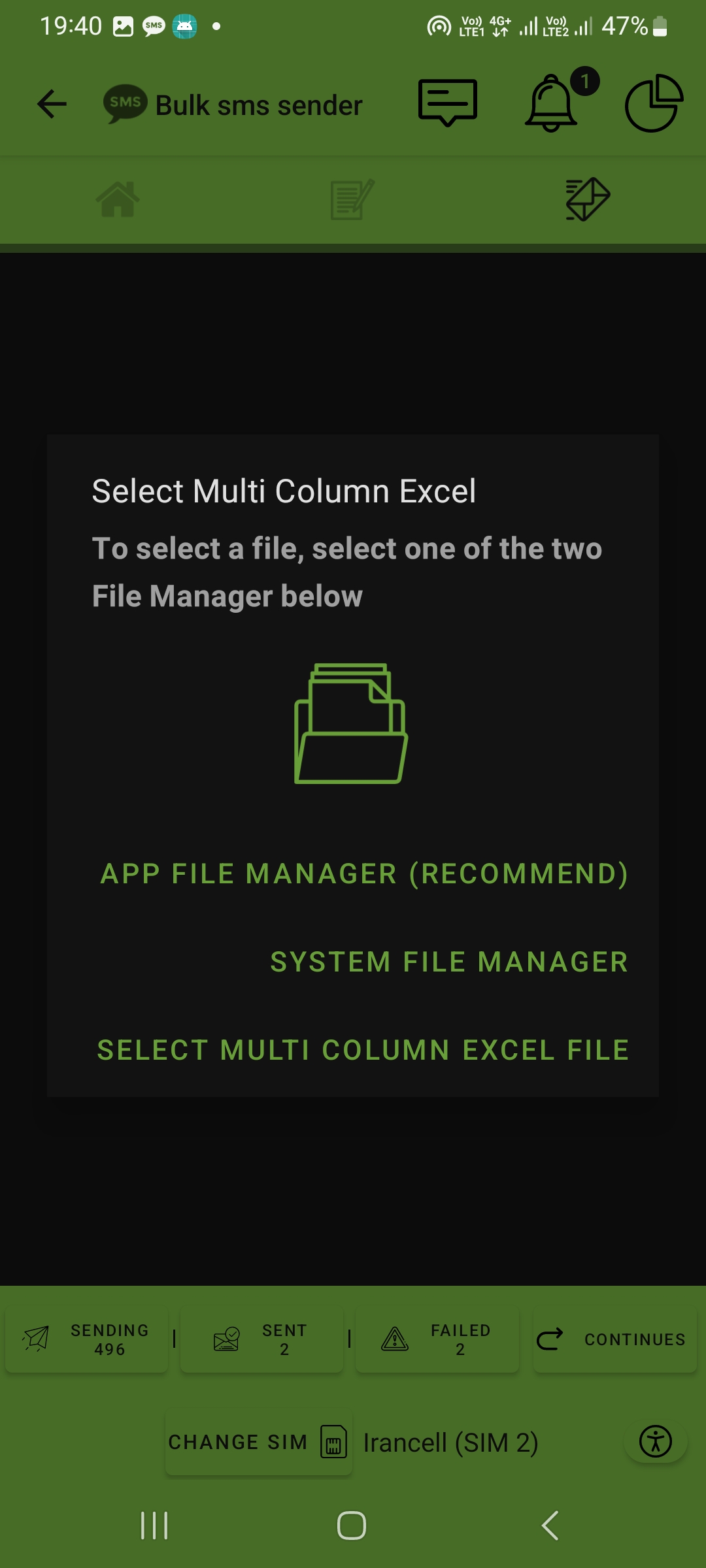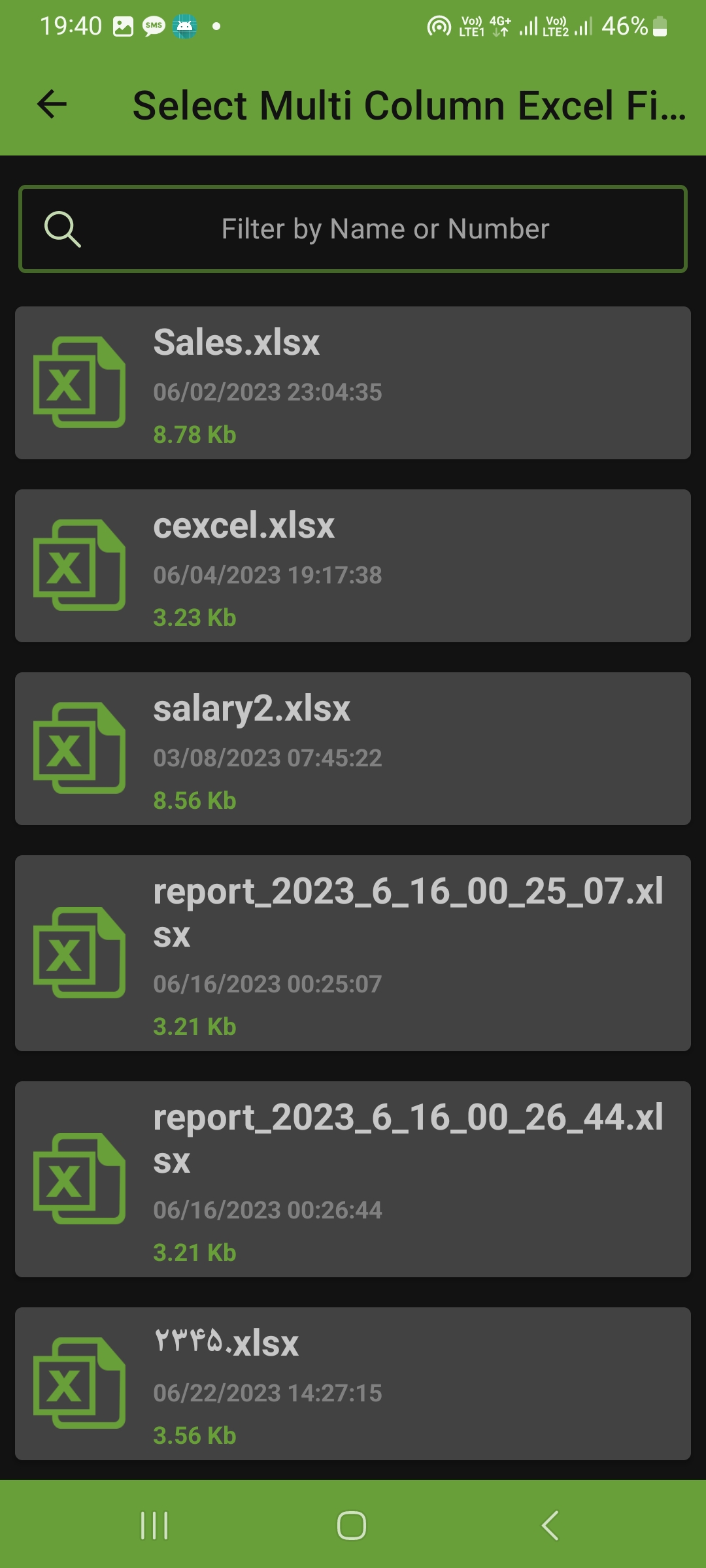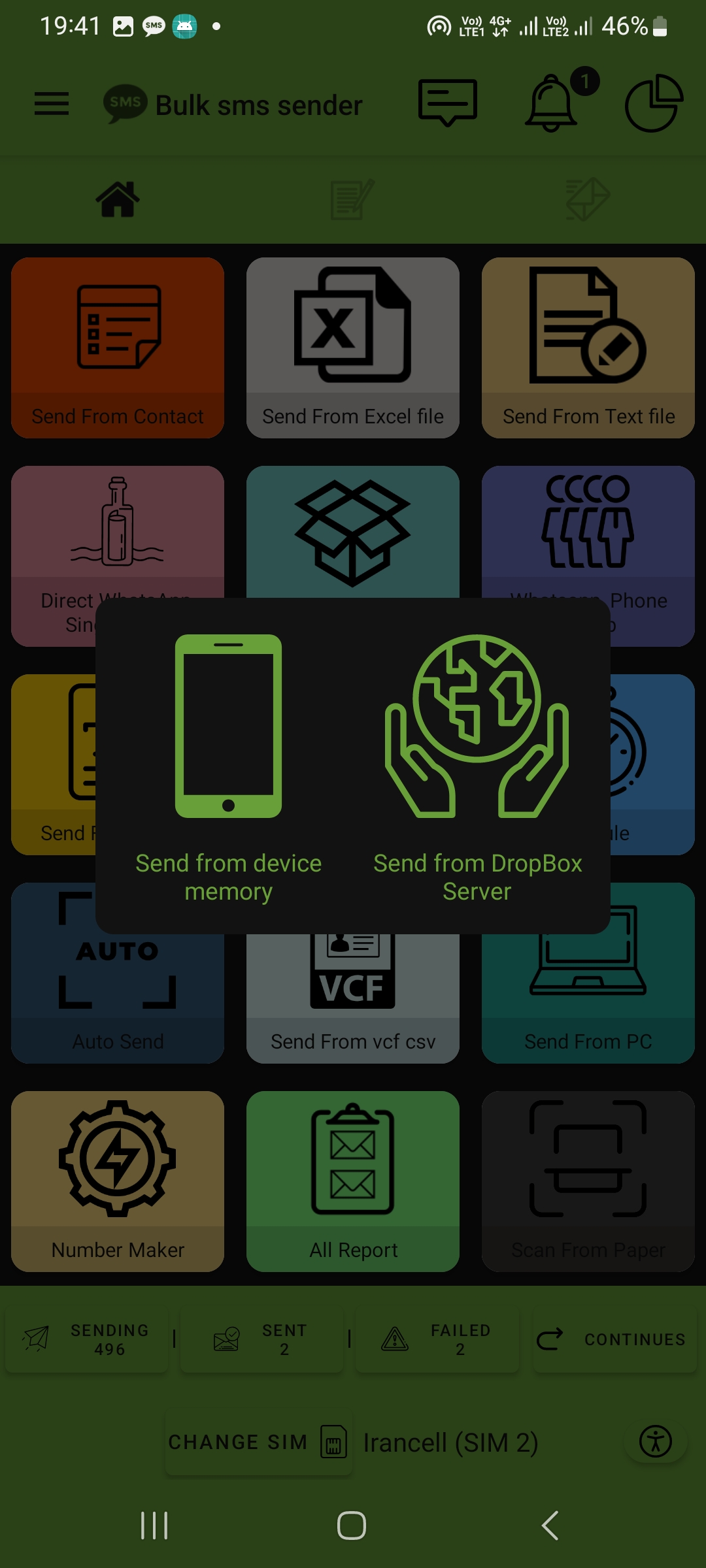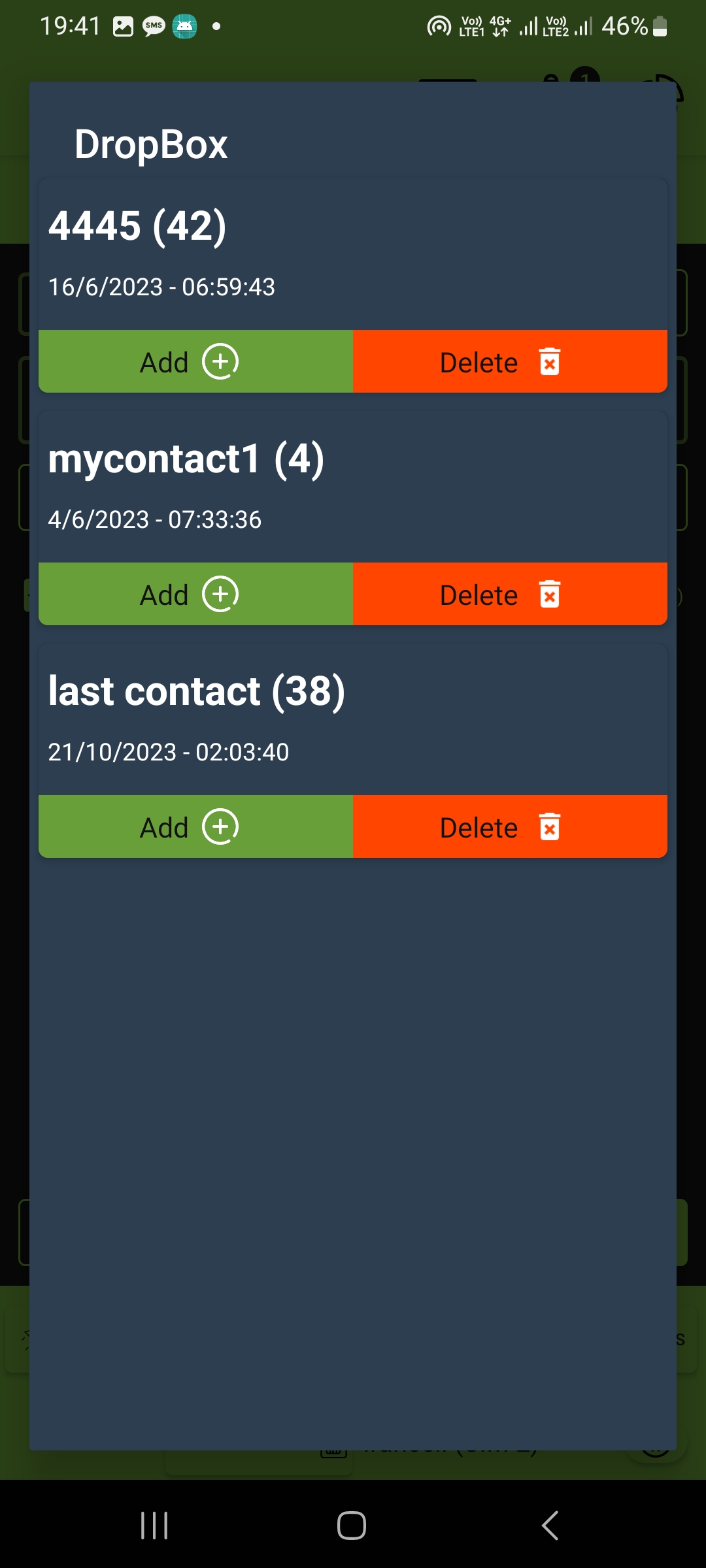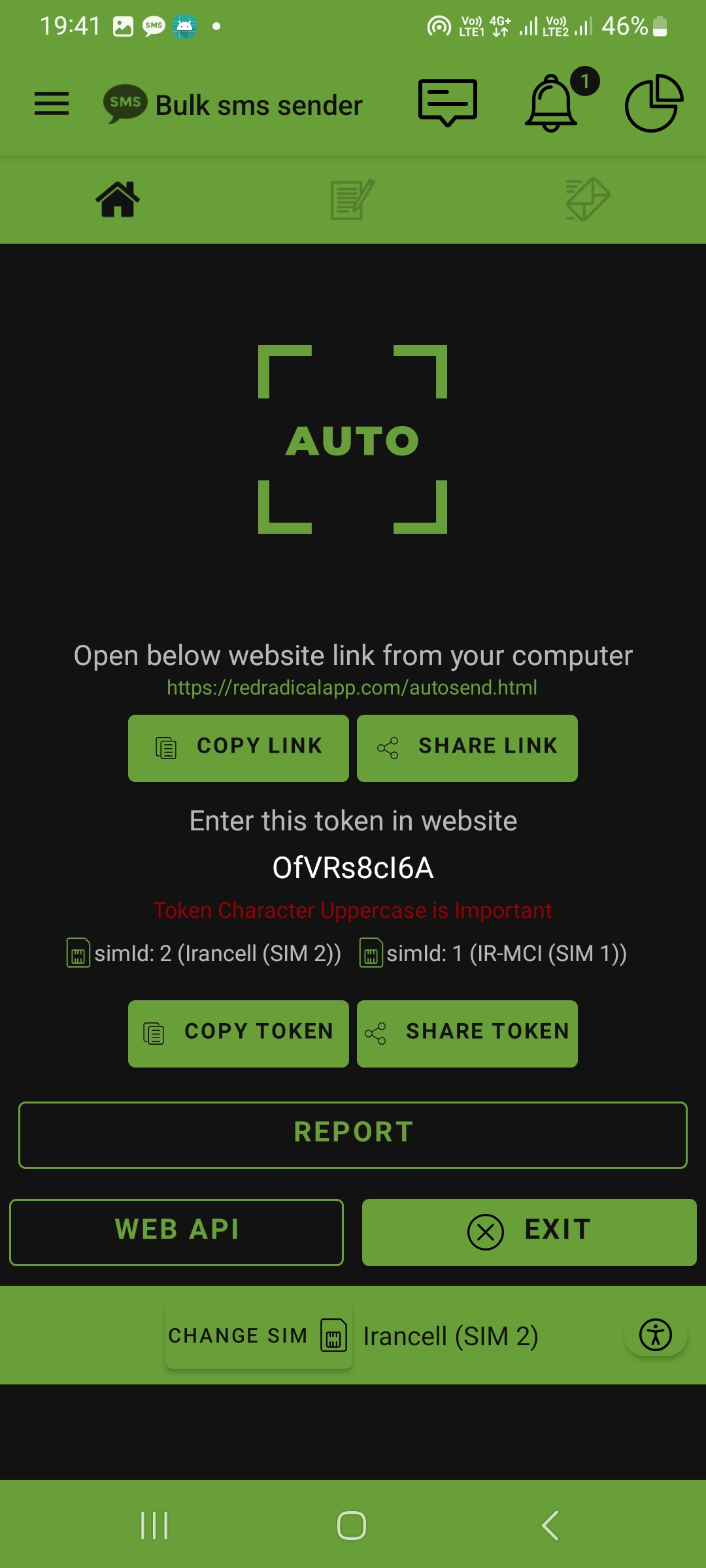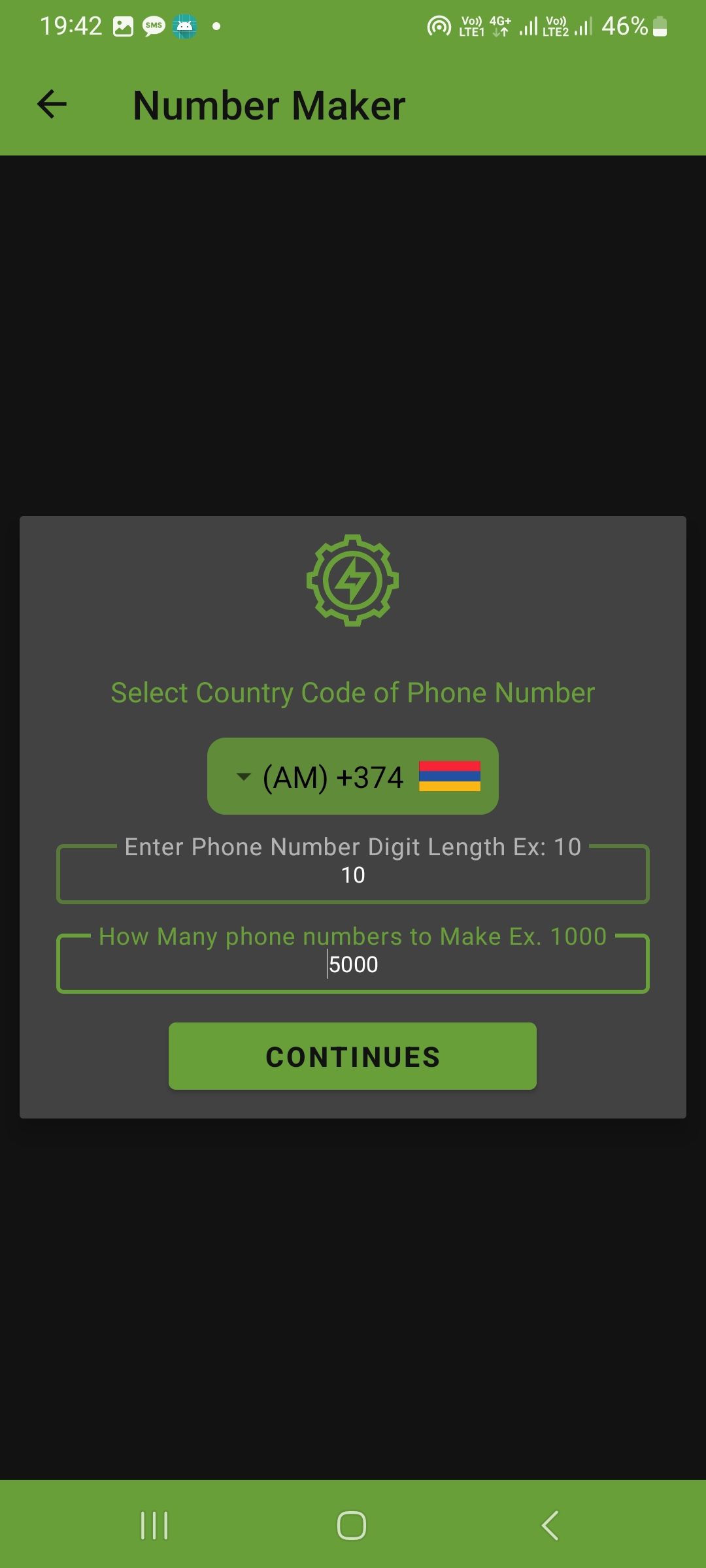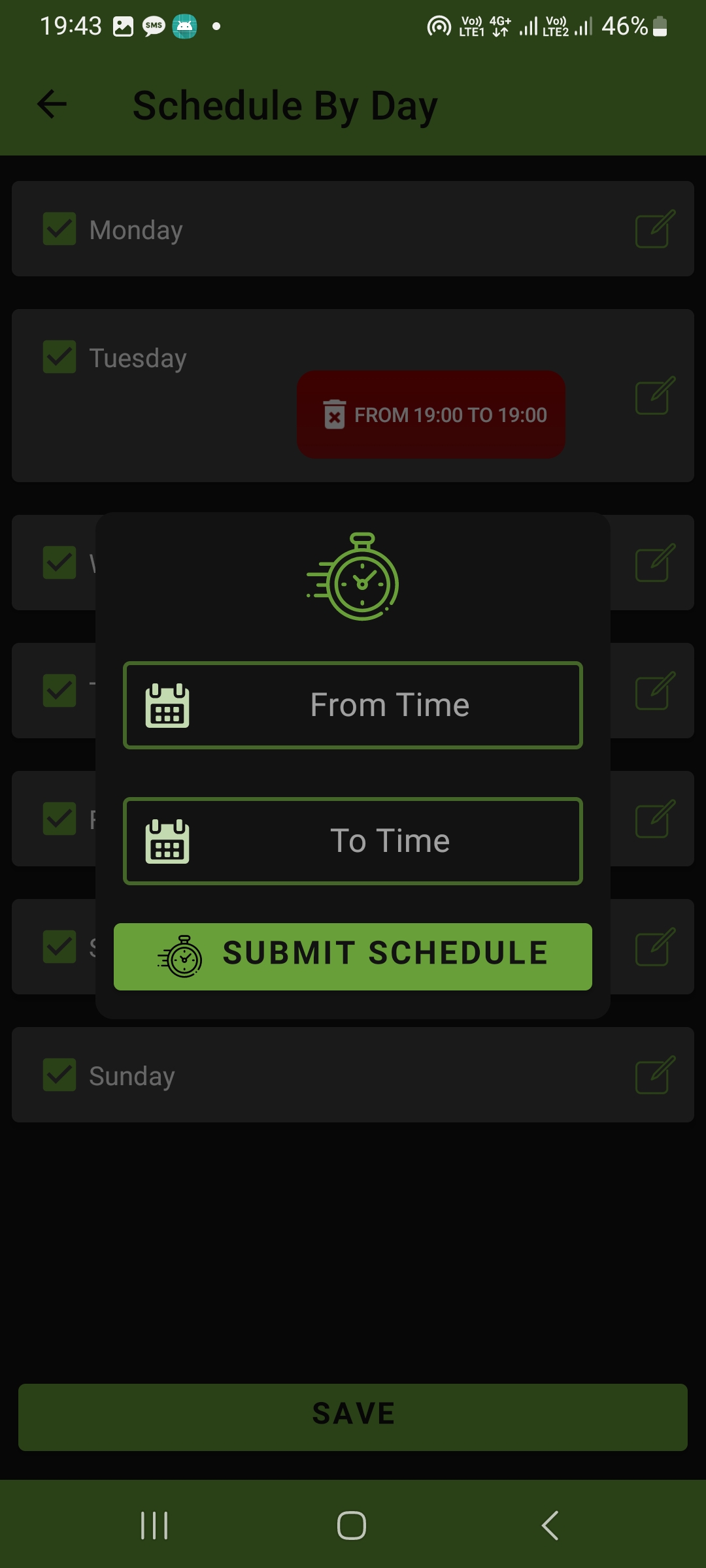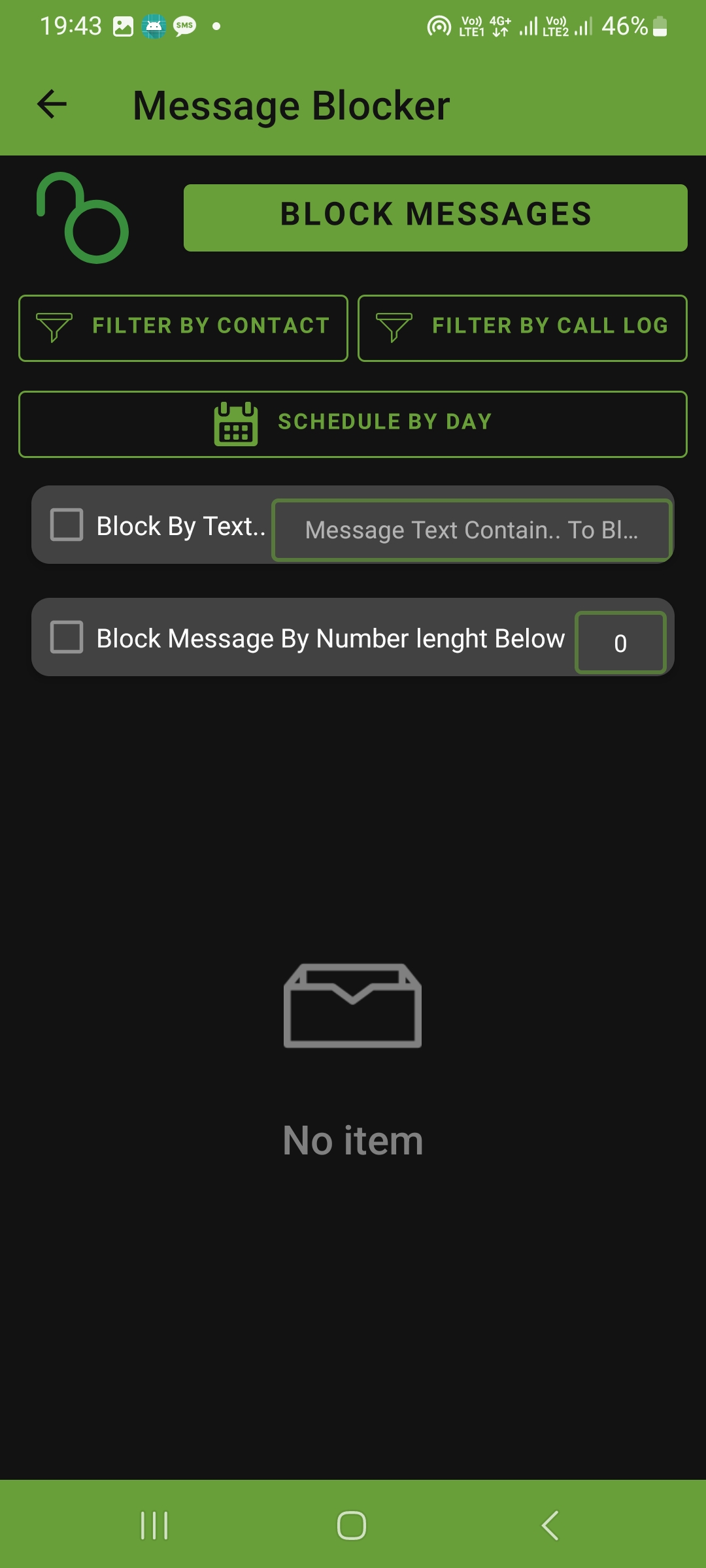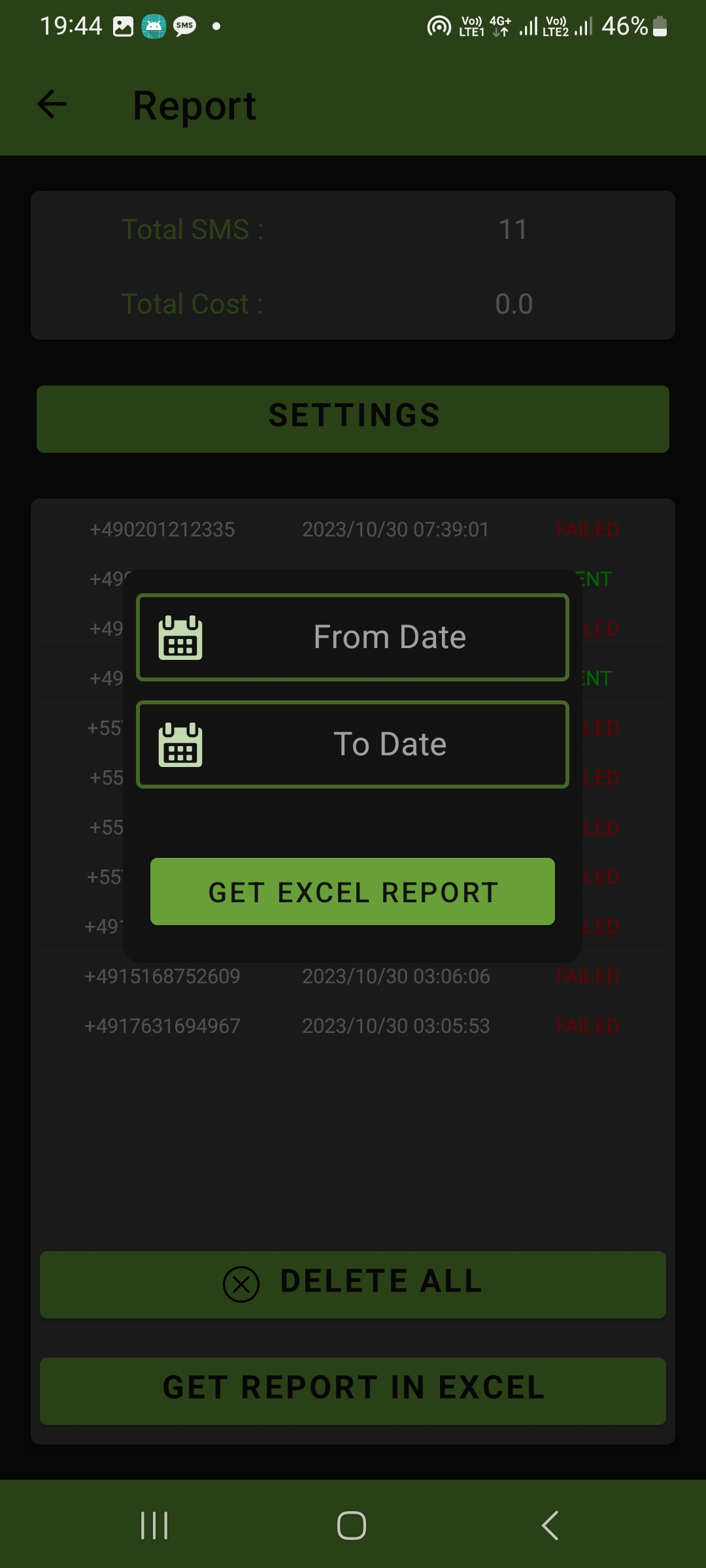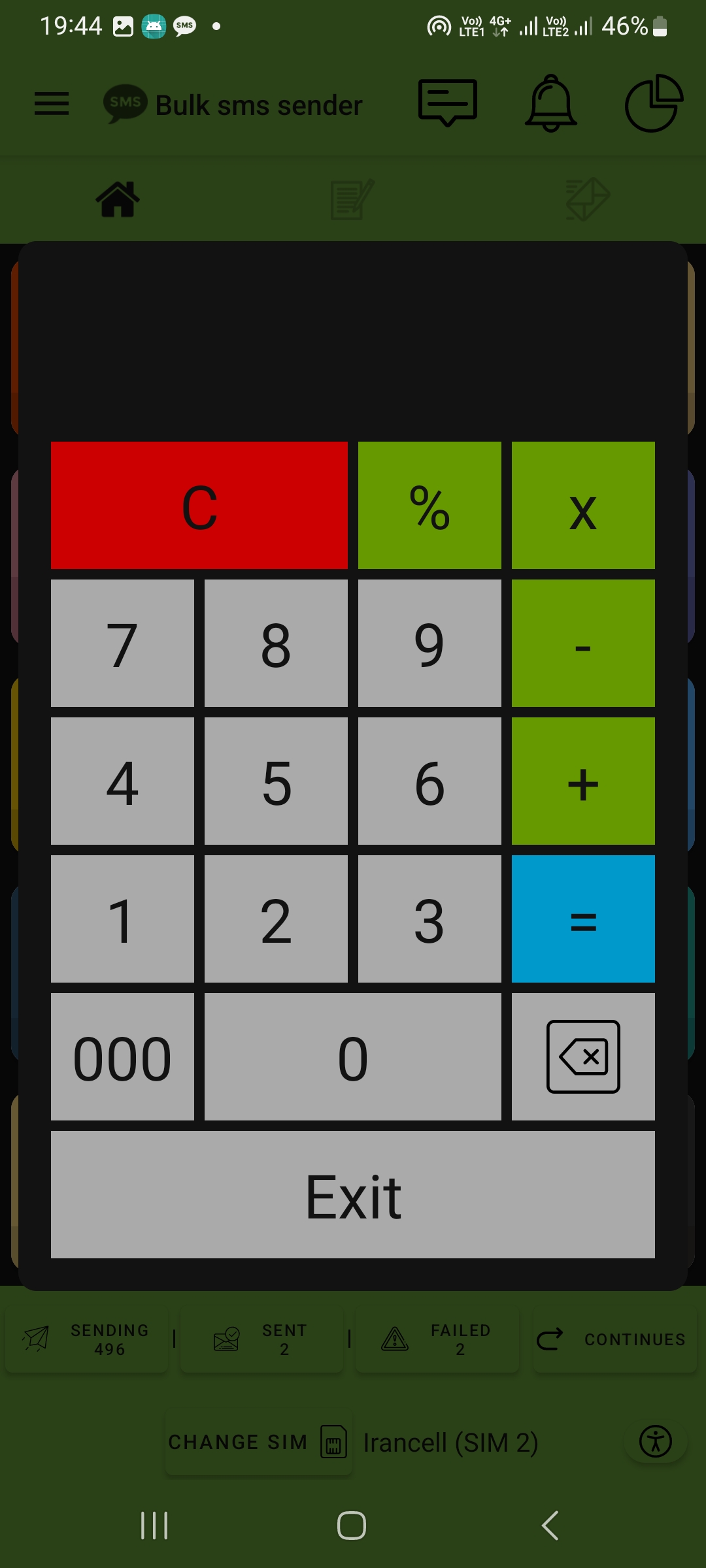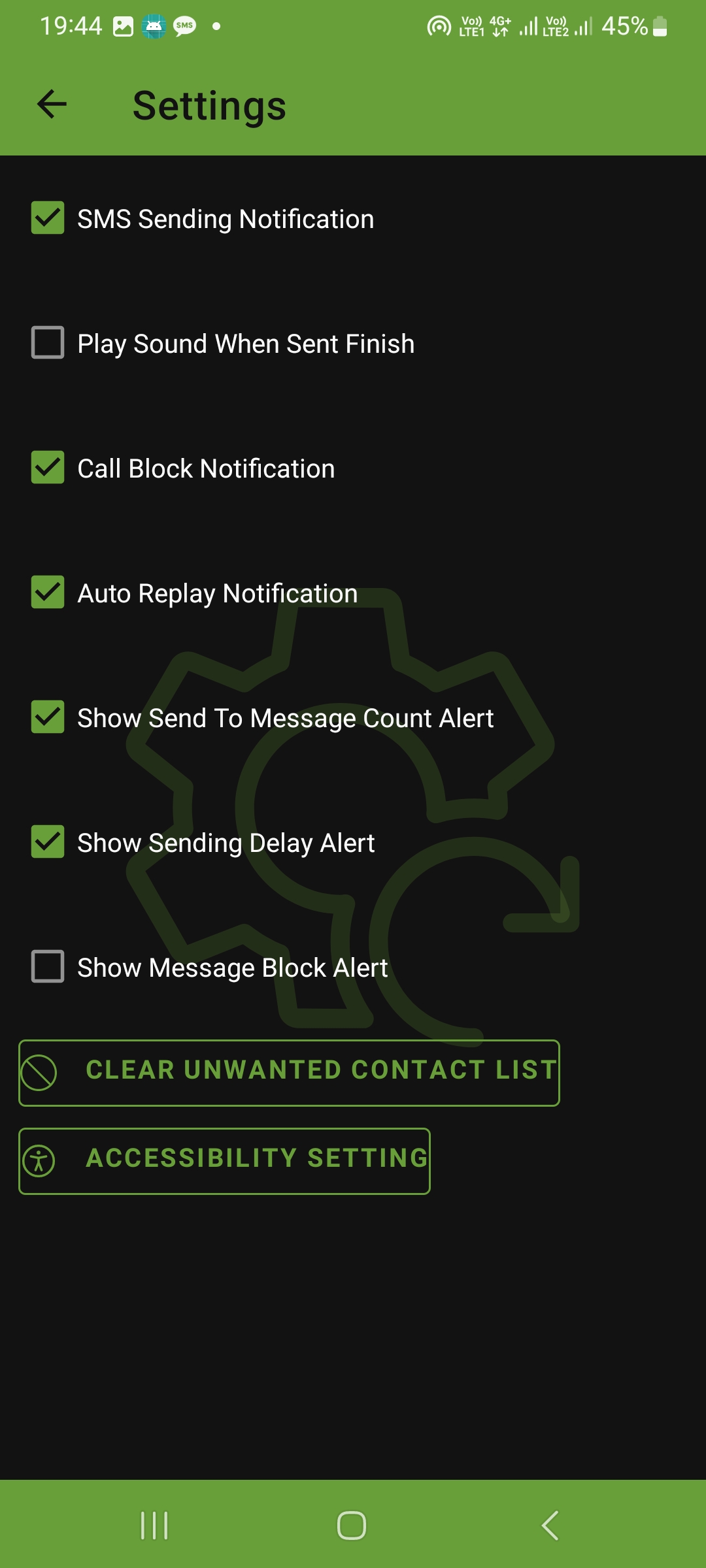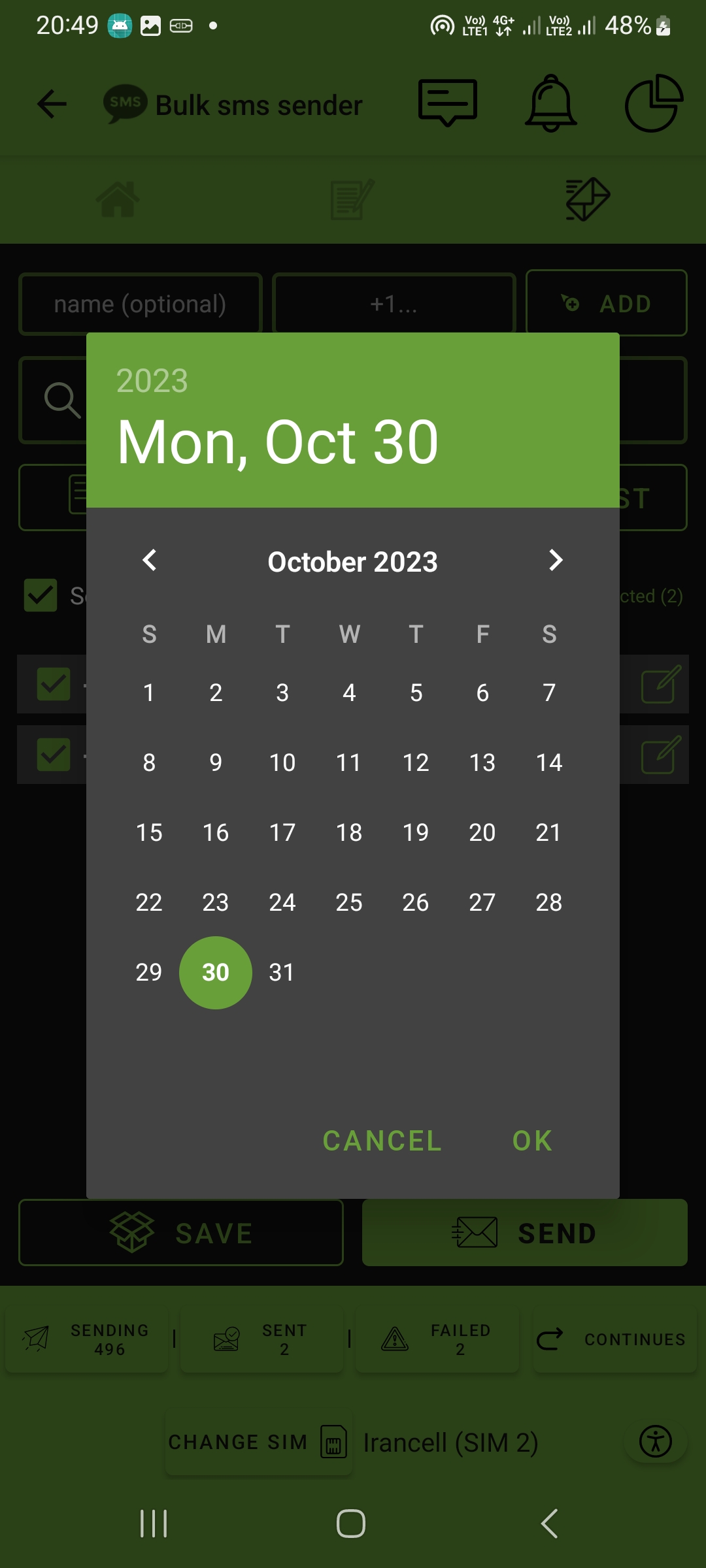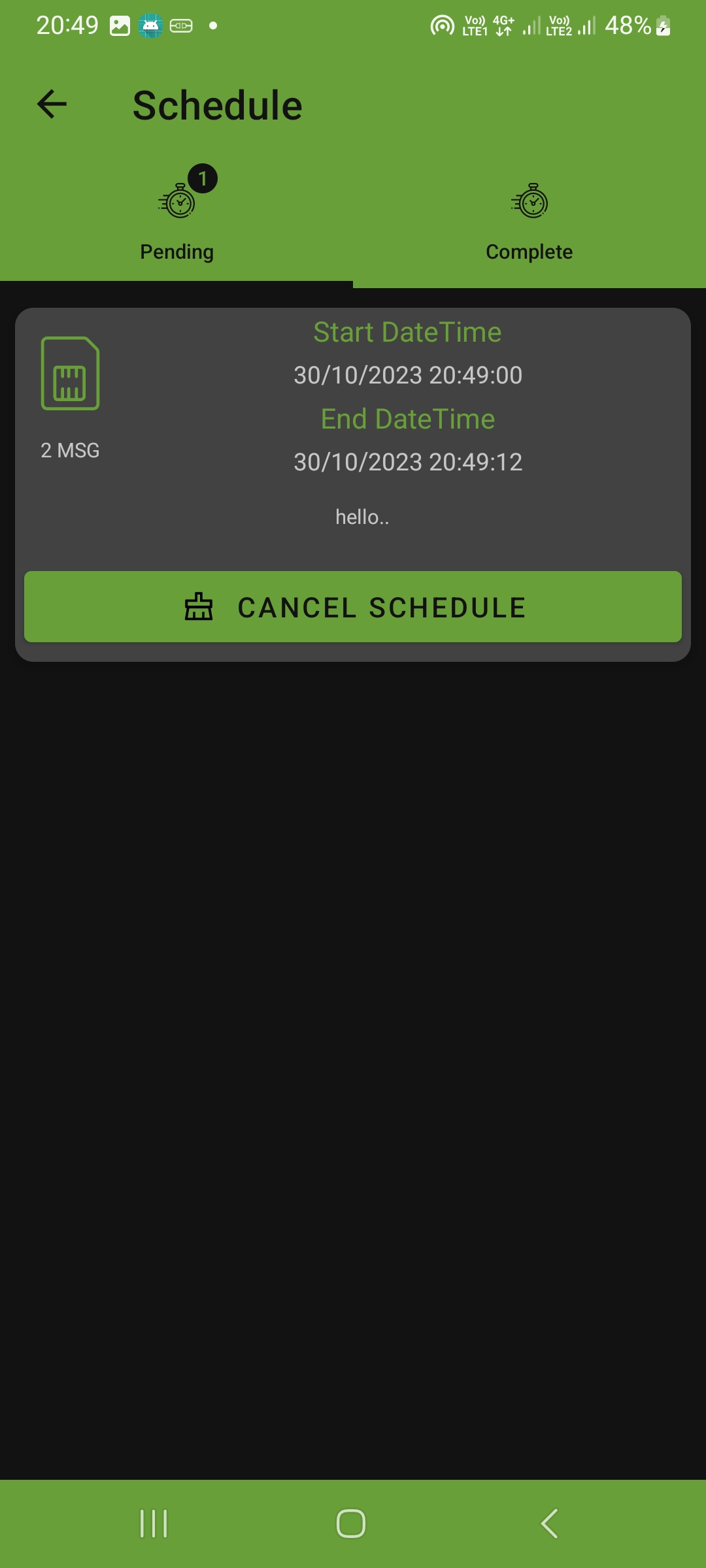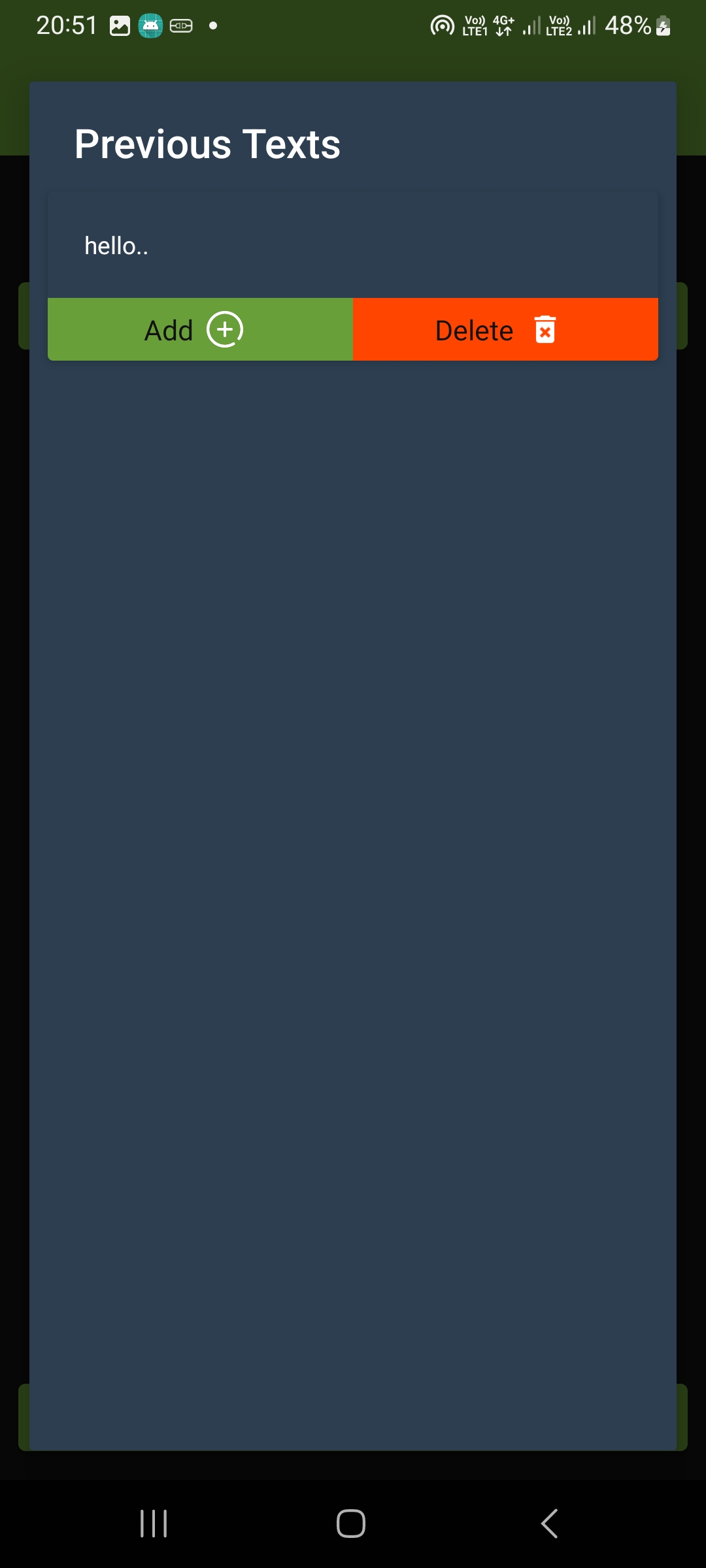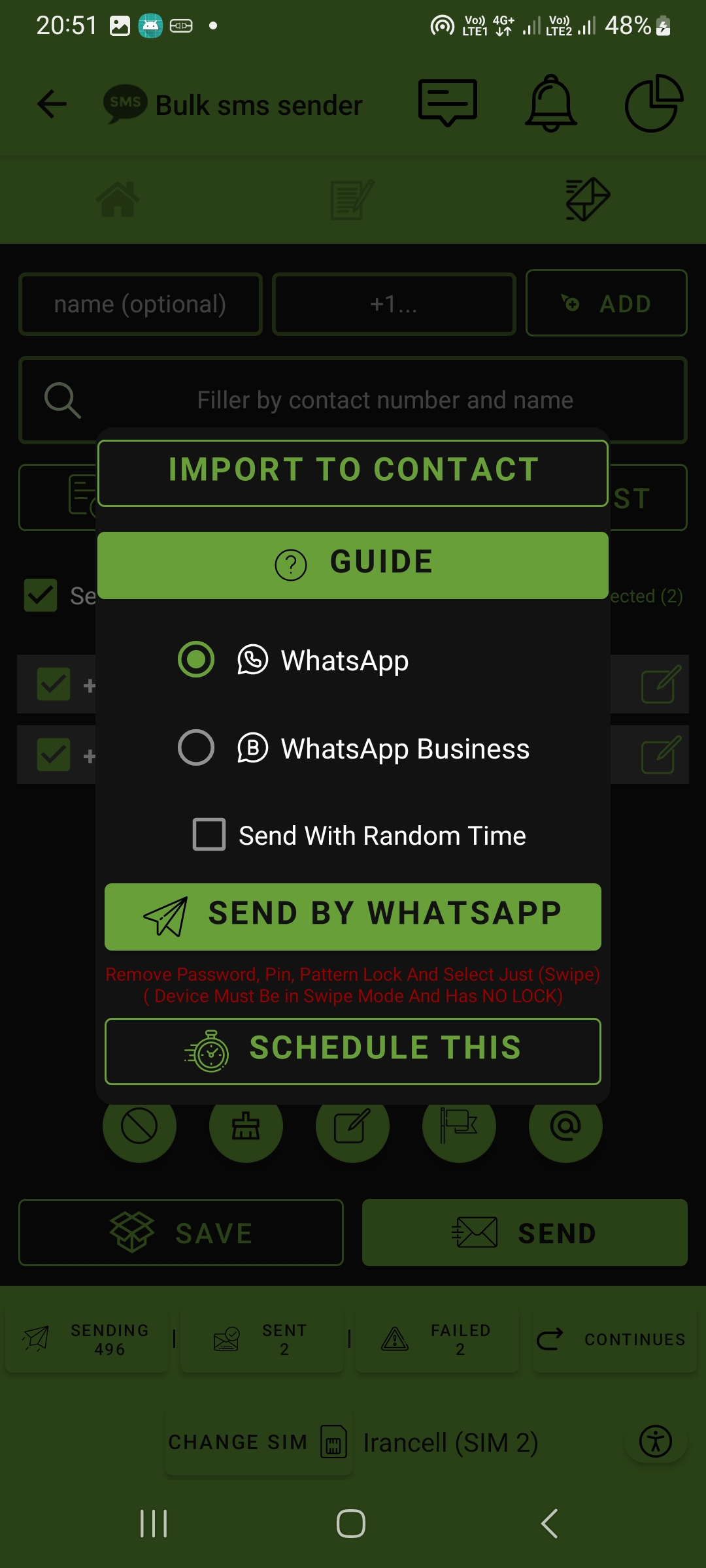Bulk sms sender Apk From SIM & WhatsApp
Update to last stable version 36.0.607
- Sending Bulk messages From Pc (Computer)
- Sending Bulk messages from Excel file
- Sending Bulk messages from Text file
- Sending Bulk messages from Vcf file
- Sending Bulk messages from CSV file
- Sending Bulk messages from Editor
- Sending Bulk messages to WhatsApp, WhatsApp Busniess & WhatsApp
groups
- Sending Bulk messages to Telegram
- Ability to choose a SIM card to send Bulk messages
- Ability to define delay and pause between sending process
- Auto Call Reply
- SMS Divert
- Call Divert By Selected SIM
- Direct WhatsApp
- Block incoming calls with contacts filter & Daily scheduled
- Block incoming messages (SMS) with contacts filter & Daily
scheduled
- Automatic response to received SMS with the possibility of
filtering SMS
- Ability to send text messages in the background without the
need to
keep the phone screen on
- Sending Bulk messages the default device message app
- Sending Bulk messages to random number generator
- Sending Bulk messages to normal number generator
- Sending Bulk messages from contact and phonebook groups
- Sending Bulk messages to the list of received, rejected and
received
calls
- Sending Bulk messages from DropBox
- Sending Bulk messages automatically from the website or web api
- Sending Bulk messages as scheduled
- Status graph to view the status of Sending
- Getting Excel, Text and Vcf output from the number in the
sending
list
- Save numbers in contacts
- Getting Report of sent message in Excel by Date Filtering
- Tools to manage Contact of device
- View incoming message, filter by date & message context and
export excel file
- Getting output from WhatsApp contacts in Excel, Text and Vcf
format
- View incoming message, filter by date & message context and
export excel file
Download (APK 44 MB)
Help Video
SMS Limit Changer (Send SMS Without Delay)
SMS Limit Changer is Windows Application. You must first connect your android device to computer, run application and change count and interval time limit of your android device to send SMS faster without delay. (Be sure you enable Developer Option Then Android Debuging Mode in your device..Search in google for help)
Download SMS Limit Changer Zip